Description
Your data, your way. Easily log CAN data from your vehicle / machine – and extract it via SD, WiFi or LTE. Process the interoperable data in your favorite tools – or via 100% free open source software/APIs.
Perfect for vehicle telematics, OEM development, diagnostics and more.
The plug & play CL1000 CAN logger records CAN bus data to an 8 GB SD card. The logger is 100% standalone (no PC required) and data is easily extracted via USB.
The CL1000 is ideal for vehicle development and field testing (cars, heavy duty & more).
Further, the CL1000 doubles as a powerful reverse engineering tool with live-streaming via USB in SavvyCAN or Python.
Buy now – or read more below!
Compact CAN logger with SD
The CL1000 lets you log raw CAN data to an 8-32 GB SD card
– 100% standalone with no PC required:
- Power via CAN connector (<1W power consumption)
- Auto-detect bit rate – no configuration required
- Log raw CAN data in simple CSV style format
- Easily extract data from the SD card via USB
- Configure device via simple CONFIG.INI file
- Silent mode, filters, transmit lists, cyclic logging
CAN streaming in SavvyCAN
The CL1000 can stream raw CAN data via USB to your PC for real-time analysis in Python or SavvyCAN:
- Stream raw CAN data in flexible views (filters, traces, …)
- Send CAN frames into your CAN bus with real-time control
- Display human-readable form via DBC files (incl. J1939)
- Create real-time plots of decoded signals like speed, RPM, …
- Highlight bit/byte changes per CAN ID via the ‘sniffer view’
- Quickly plot ‘hypothesis signals’ for reverse engineering
- Load CLX000 log files for post processing analysis
Convert & DBC decode log files
The CL1000 also comes with software tools for converting & decoding log files.
- Convert log files to Vector ASC or PEAK TRC
- Decode log files with DBC support in SavvyCAN
- Export output as CSV for e.g. Excel pivots
Tip: See also our CANedge for SD logging.




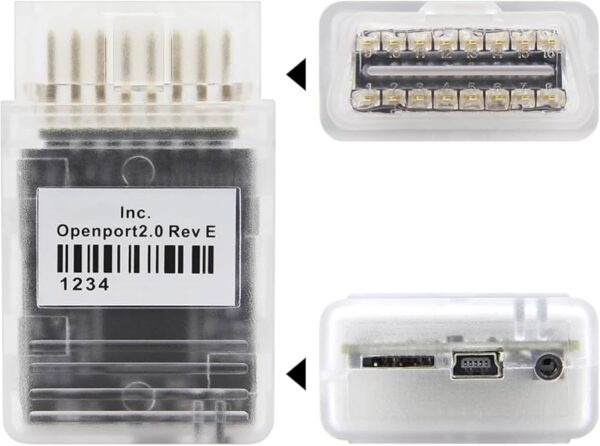
Reviews
There are no reviews yet.